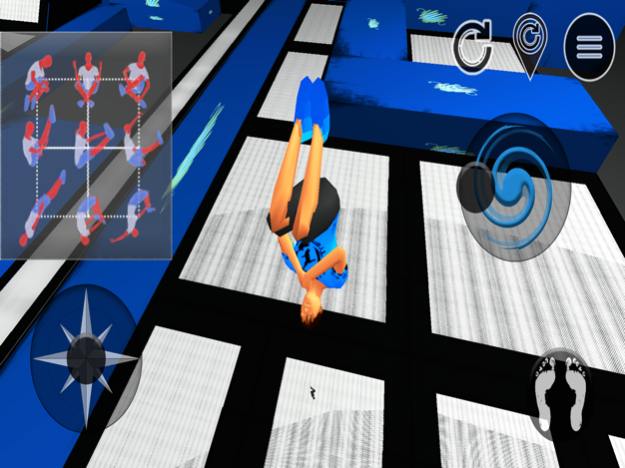GRT Pro Flipper 1.2
Continue to app
Paid Version
Publisher Description
Pro Flipper is the world's only 3D simulator trampoline game that is both fun to play and challenging. If you love trampoline, you will love Pro Flipper.
GRT ProFlipper version 1.0 is the world's first 3D trampoline simulator and game that allows you to perform any Freestyle combo or Olympic routine using real world physics and avatar movement. Created by former Team Canada Trampoline athlete Greg Roe, you can be assured that the gameplay is as real as it gets.
WE PROMISE THERE WILL BE NO IN GAME ADS.
Freestyle and traditional athletes can go through a variety of skills and drills to develop a 3D spatial Map of Spatial Awareness that helps their real life training. Try your routines in Pro Flipper to prepare for your next competition. Coaches can strategically use this simulator to help their athletes visualize skills as they are learning them in real life. This is a great training tool for any acrobatic athlete.
See our Pro Flipper website to download a complete Mental Training Program for FREE!
Oct 30, 2021
Version 1.2
- Added a Explanation Page to the scoring system
- Added a wobble in twists without flip rotation
- improved the scrolling glitch at the leaderboards
About GRT Pro Flipper
GRT Pro Flipper is a paid app for iOS published in the Recreation list of apps, part of Home & Hobby.
The company that develops GRT Pro Flipper is GRT. The latest version released by its developer is 1.2.
To install GRT Pro Flipper on your iOS device, just click the green Continue To App button above to start the installation process. The app is listed on our website since 2021-10-30 and was downloaded 5 times. We have already checked if the download link is safe, however for your own protection we recommend that you scan the downloaded app with your antivirus. Your antivirus may detect the GRT Pro Flipper as malware if the download link is broken.
How to install GRT Pro Flipper on your iOS device:
- Click on the Continue To App button on our website. This will redirect you to the App Store.
- Once the GRT Pro Flipper is shown in the iTunes listing of your iOS device, you can start its download and installation. Tap on the GET button to the right of the app to start downloading it.
- If you are not logged-in the iOS appstore app, you'll be prompted for your your Apple ID and/or password.
- After GRT Pro Flipper is downloaded, you'll see an INSTALL button to the right. Tap on it to start the actual installation of the iOS app.
- Once installation is finished you can tap on the OPEN button to start it. Its icon will also be added to your device home screen.